
Updating Trojan Remover |

|

|

|
||
|
Updating Trojan Remover |

|

|

|

|
Updating Trojan Remover
You can check online for updates by clicking on the "Update" button in Trojan Remover's main menu or by selecting "Help > Check for Updates" from the main menu. This will launch the Trojan Remover Updater. You need to ensure that you are already connected to the Internet before checking for updates. If you use a firewall then you will need to ensure that your firewall allows "Trojan Remover Updater" to access the Internet.
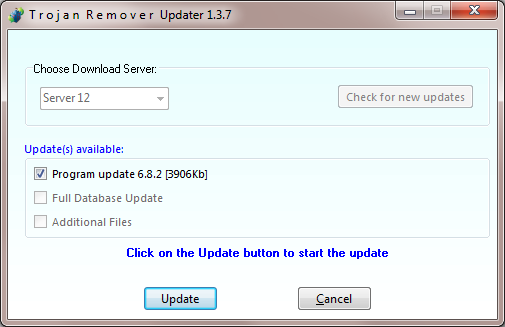
Trojan Remover's Updater program
The Updater will check to see if there are any Program or Database updates available. If there are you will be offered the option to downloaded the update(s). Clicking on the Update button on the Updater screen starts the update. All files needed for the update are downloaded and automatically installed, and where necessary registry information is updated. Normally Trojan Remover can update itself without requiring a reboot, but if a reboot is necessary then you will be prompted, and the update will only be complete once you have rebooted.
See also:
Updating the Known Malware Database
Scheduling Automatic Update Checks